VR Porn FAQ
How can we help?
Common Questions
Who is VRSmash?
We’re the world’s largest VR porn library - over 20,000+ full-length scenes from 50+ top studios starring 2,500+ performers. All in stunning 8K, 180°/360°, and interactive formats.
What is age verification?
Some regions require proof you’re 18+ before viewing adult content. We use Yoti, a fast and secure digital ID service, for a one-time check.
Learn more: www.yoti.com
What gear do I need to watch on VRSmash?
Any modern browser or VR headset works. For the best experience, use a standalone headset:
• Meta Quest 2
• Meta Quest 3 / 3S
• Meta Quest Pro
• Apple Vision Pro
• Pico 4
No headset? Stream in HD/8K on your phone, tablet, or PC.
Do I need a VR headset to watch?
No - but it’s highly recommended for full immersion. All videos play in 2D on desktop or mobile via browser or the free PLAY’A app.
Download PLAY’A here → Free VR Player Page
My VR device isn’t listed — will it work?
Yes. Every video is built to universal VR standards and plays on nearly all modern headsets. Still unsure? Contact support - we’ll confirm for you.
I didn’t receive my password
Your login email comes from Epoch (our billing partner). Check spam/junk. Still missing? Use “Forgot Password?” on the login page.
I forgot my login or password
Click Forgot Password? on the login page → enter your email → check inbox (and spam).
Can’t find it? Contact support via the website form.
How do I change my email address?
Log in → Profile → Account Settings → Change Email→ follow steps.
No confirmation email? Support will fix it.
I entered the wrong email during signup
Contact support with your correct email and member ID - we’ll update it for you.
What are Live VR Cams and can I watch for free?
Real-time, interactive VR shows with virtual cam girls. Watch public shows for free - tip or go private with credits for full interaction.
Can I change my nickname in VR Cams chat?
Not yet - username changes are in development and coming soon.
What are Private Shows in VR Cams?
One-on-one VR sessions with your favorite model. Click Start Private → text chat or upgrade to Full Immersion (voice + deeper interaction).
What is Spy Mode in VR Cams?
Watch ongoing private shows anonymously - you see everything but can’t chat or interact.
How do I delete my account and all data?
Warning: Deletion is permanent and cancels any subscription.
- Log in → Account Removal page
- Confirm via email link
Or contact support.
Do you share my personal information?
Never. Your privacy is 100 % protected - we do not sell or share any user data.
Full details → Privacy Policy
How do I become a VRSmash affiliate and earn money?
Sign up at Unzip VR (our affiliate platform) → fill out all details to get links and promo materials.
Having trouble? Email [email protected] - he’ll help you get started fast.













